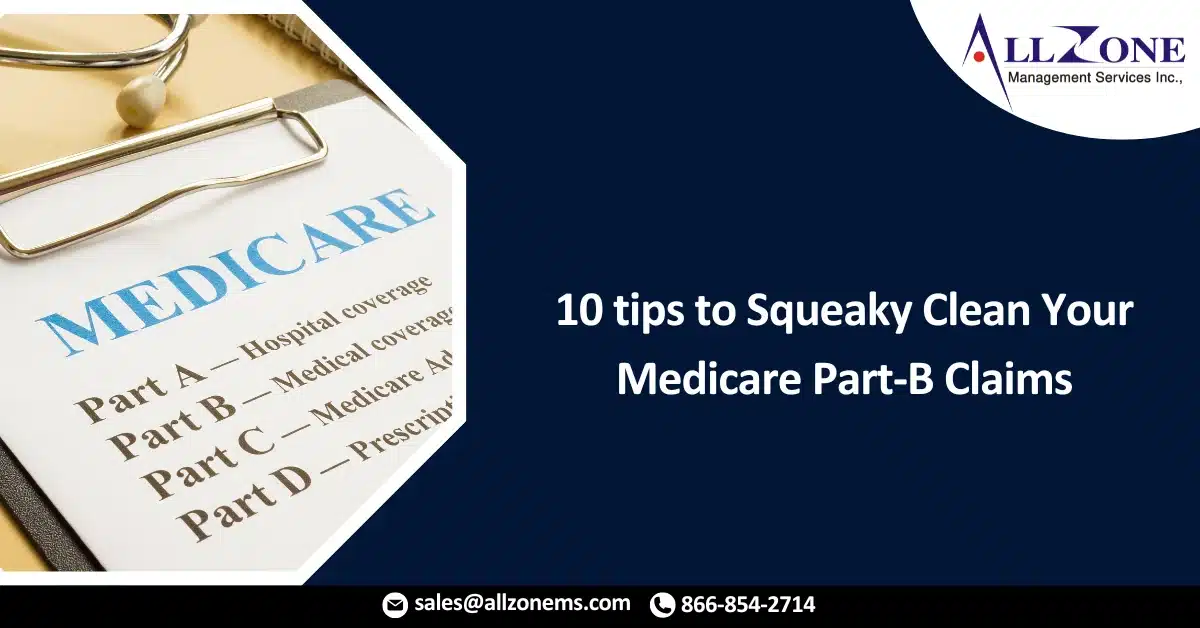Don’t allow preventable error to disrupt your revenue cycle.
In order for a claim to be considered clean, it must contain all necessary information for the payer to fully process it without requiring further investigation or development. This includes being submitted within the designated timeframe, passing all necessary reviews, having any required medical evidence or documentation attached, and including all fundamental details necessary for the payer to make a decision on the claim.
Here are the 10 tips to Squeaky Clean Your Medicare Part-B Claims.
Credential Providers
Before billing Medicare, providers and suppliers of durable medical equipment are required to be enrolled in Medicare and possess a national provider identifier (NPI). More information on this requirement can be found in the Medicare Program Integrity Manual, Pub. 100-08, Chapter 15 – Medicare Enrollment.
Submit the Appropriate Claim Form
Providers are mandated by the Administrative Simplification Act to submit claims electronically, except for those who meet certain exceptions such as having less than 10 full-time employees, roster billers, dental claims, and others.
You have the option to utilize a six- or eight-digit format (MMDDYY or MMDDCCYY) for all dates, but it is crucial to maintain consistency throughout. However, the patient’s birth date must always be in an eight-digit format. When filling out the CMS-1500 form, it is required to include a space between the month, day, and year, regardless of whether you use six or eight digits (for example, 05|01|23 or 05|01|2023).
In most cases, you must input the precise date when a service is provided. However, for care plan oversight, you should enter either the last day of the month or the date on which at least 30 minutes of time was spent. For home health certification dates of service, enter the date when the physician or nonphysician practitioner (NPP) finalized and signed the care plan.
Know Your Options
When completing the CMS-1500 claim form, you will encounter fields that are mandatory, dependent on specific conditions, optional, or to be left empty. Patient demographics (items 1-8) are classified as required fields that must be filled out accurately and in accordance with the patient’s Medicare card.
Item 17 is an example of a conditional field. If a physician or non-physician practitioner (NPP) orders services or refers Medicare beneficiaries, they must fill out fields 17 and 17b. Depending on Medicare policy, these fields may alternatively be used to provide the name and NPI of the supervising physician for the service(s) rendered, in which case field 17a must be left blank.
When submitting Not Otherwise Classified (NOC) codes, it is mandatory to enter the NOC code description in Block 19 of the CMS-1500 claim form (or electronic equivalent) to prevent claim denial.
It is crucial to avoid providing information in the shaded areas of fields 17a, 24j, 32b, and 33b as this could lead to claim rejection, according to Novitas Solutions, a Medicare Administrative Contractor (MAC).
Find Who is on First
A claim that has already been paid or is anticipated to be paid by a primary plan cannot be reimbursed by Medicare. When Medicare serves as the secondary payer, it is essential to submit the claim first to the primary payer. On the CMS-1500 claim form, you must input the primary payer’s details in fields 4, 6, 7, 10, and 11-11c (field 11d is not mandatory). In situations where Medicare is the primary payer, “None” should be entered in field 11.
Pointing Right Diagnosis Codes
The diagnosis codes corresponding to line items in block 24 should be listed in field 21 of the CMS-1500 claim form, and it is crucial to prioritize the diagnoses in the correct order. Additionally, ensure that the diagnosis code reference letter in block 24E accurately corresponds to the relevant diagnosis code listed in field 21.
Tip: When filling out the CMS-1500 claim form, avoid using any special characters such as periods when entering ICD-10-CM codes, even though these codes may include decimal points in your code book or coding software (for example, 59.01).
Before submitting claims to the payer, it is advisable to use a “scrubber” to identify and rectify potential issues that may lead to claim denials or holds. Scrubber software can detect and flag errors that may hinder successful claim submission.
Check Units of Service
An error that frequently occurs in billing is inaccurate calculation of units. It is crucial to carefully review code descriptors as some specify “per day”, which means only one unit can be billed for that particular service on the date of service, irrespective of how many times it was performed on that day.
Choose Right Medical Billing Provider
When the billing provider differs from the provider rendering the services, it is important to indicate both on the claim. To accomplish this on the CMS-1500 claim form, include the rendering provider’s NPI in the lower unshaded section of 24j, and enter the billing provider’s information and NPI in fields 33 and 33a.
Don’t Forget the Signature!
To authorize payment of medical benefits to the physician or supplier, the patient or authorized representative is required to sign and date the claim unless the signature is already on file. The signature or the statement “signature on file” serves as an authorization for payment of medical benefits.
Submit Claim On-Time:
Claims must be submitted to the Medicare Administrative Contractor (MAC) within one calendar year or 12 months of the date of service provided. Exceptions to this rule can be found in Chapter 1, Section 70.7 of the Medicare Claims Processing Manual, Pub. 100-04.